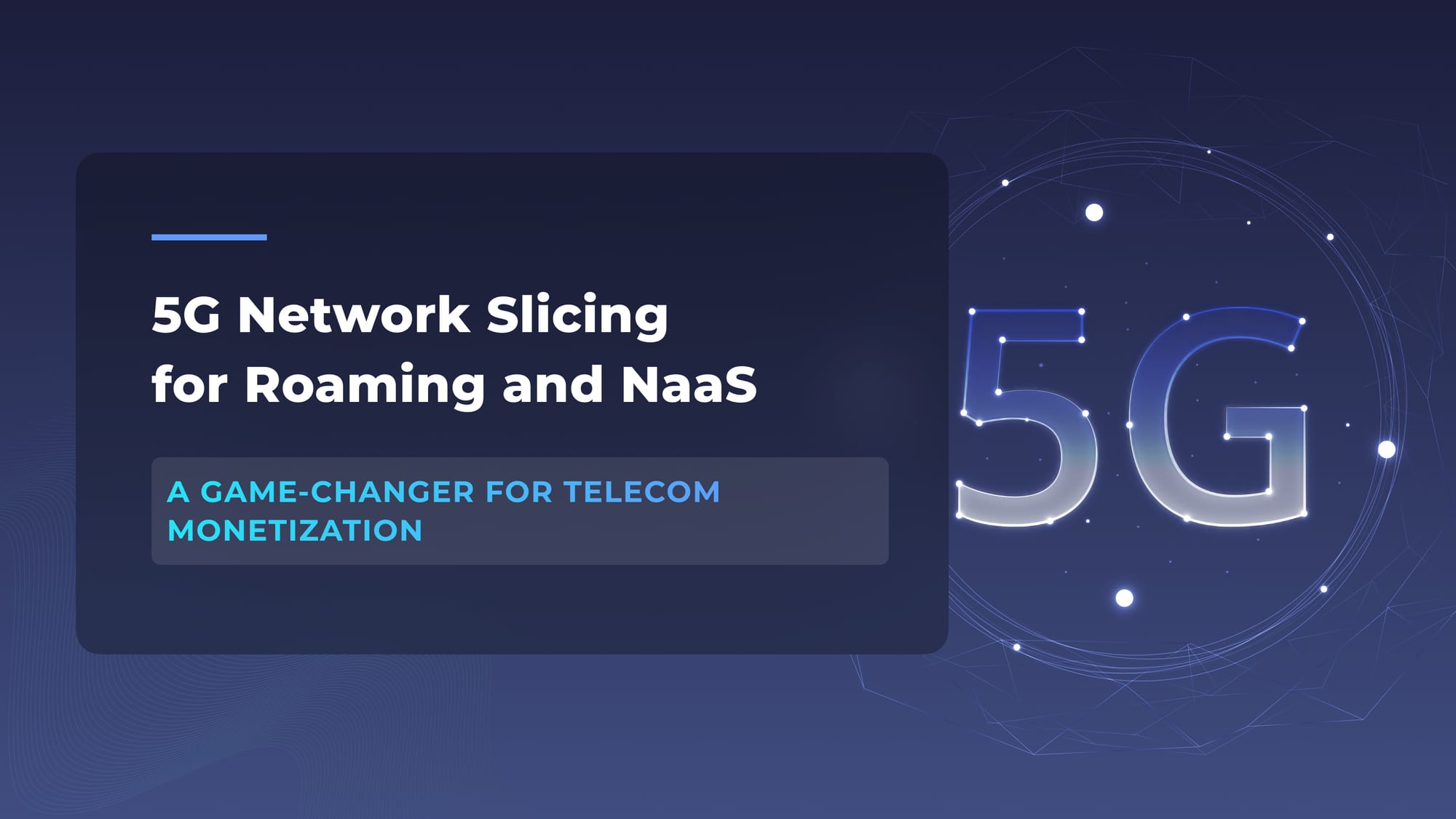Low-Code Business Process Automation: A Look at the Possibilities and Limitations

As a business owner, you are in charge of making all crucial company decisions. So when it comes to business process automation, you want to ensure you will opt for the best solution at the most optimal price. And here’s where low-code process automation software can become a true life-saver for your business.
At Flyaps, we've been helping businesses find, build and implement the right software solutions for over 10 years. We've seen firsthand how the robotic process automation (RPA) solutions, AI, and low-code platforms have revolutionized business processes and led to financial success for our clients in various domains. From our personal standpoint, low-code is definitely not a one-size-fits-all solution and has certain drawbacks. But the opportunities it brings to the table, if it truly fits your needs, can definitely outshine them.
In this article, we're going to share our experience with low-code automation software, provide examples of how they can be successfully implemented, and help you decide if it's the right choice for your business. But first, a brief definition!
What is low-code automation?
In a nutshell, low-code automation is a technique that uses low-code software to create and automate business processes and workflows with minimal coding and scripting. This software is known as low-code application platforms (LCAPs), which provide developers with visual tools, pre-built templates, and drag-and-drop interfaces to create and deploy applications without the need for starting from scratch.
Read also: What Is Business Process Automation ? Use Cases, Best Practices, and How to Implement It in Your Organization
Here’s an example of when LCAPs may come in handy. Imagine your employees are snowed under with work and people are starting to burn out. Obviously, you're on the lookout for a solution to make their lives a bit easier and automate some processes. You've searched high and low, but it seems impossible to find anything off-the-shelf that meets your specific needs. So you decide to take matters into your own hands and build your own solution. You hire a team of experienced engineers to get the job done. But you're on a tight deadline — just two months.
Your engineers know that time is money, but in this case they simply don’t have enough of it to deliver the project on time. That's when they suggested using the LCAP. With LCAP, they could quickly build the app, automate repetitive coding tasks like validation and exception handling, and reduce the overall workload.
After agreeing on a suitable platform, the team got straight to work. As a result, they built the app in record time, meeting the set deadline and staying within your budget. And best of all, it did not affect the quality at all!
Low-code process automation, low-code workflow automation, and low-code business process automation (BPA) solutions — all mean the same thing. But what about no-code solutions?
Low-code vs. no-code: what is the difference?
When it comes to low-code and no-code, they're often mentioned as interchangeable terms and sometimes are even written with a slash in between, which makes people believe they mean the same thing. But it’s not quite right, and here’s why.
It's true that both solutions share a similar goal of making development more accessible and faster by minimizing the use of code and scripts. However, there are some key differences between them.
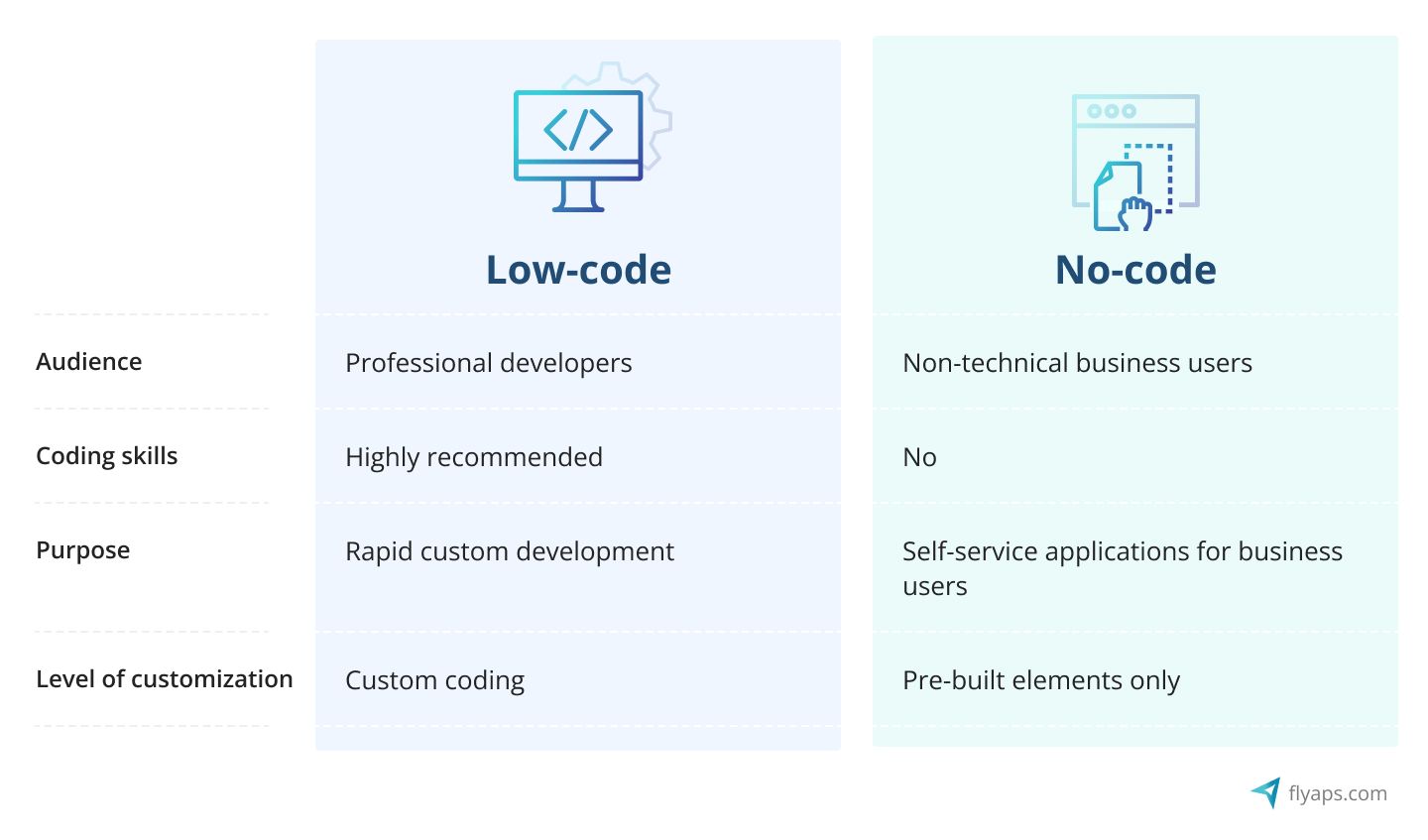
No-code platforms, like Wix, are designed for people who have zero coding skills. You can create and edit web pages, add functionality like contact forms, and optimize your site for search engines and analytics, all without writing a single line of code. It's perfect for individuals or small businesses who want to get online quickly and easily.
On the other hand, low-code solutions require additional support from the IT team. Platforms like Webflow provide a visual interface and pre-built templates to simplify the coding process, but such platforms require some coding experience to fully utilize their capabilities. They're great for developers who want to create more complex applications while minimizing the amount of time spent on coding. Low-code platforms also offer a range of other benefits that can help your business thrive, which we’re just about to discuss.
From cloud migration to telecom-specific AI solutions, we have delivered over 20 projects that are used by hundreds of MNOs and telecom companies worldwide. Check our capabilities and let’s discuss your next solution.
See our servicesHow your business can benefit from low-code automation software
Low-code workflow automation has quickly become a go-to solution for many enterprises, so here's a breakdown of some of the key features that make it so popular.
Drag-and-drop interface
With this feature, your developers don't have to worry about as many bugs as they would have with traditional coding. That's because some blocks, layouts, and components are already pre-made, and they can simply place them using a drag-and-drop editor. So instead of spending countless hours fixing bugs, your team can devote their attention to developing new solutions that improve your business operations.
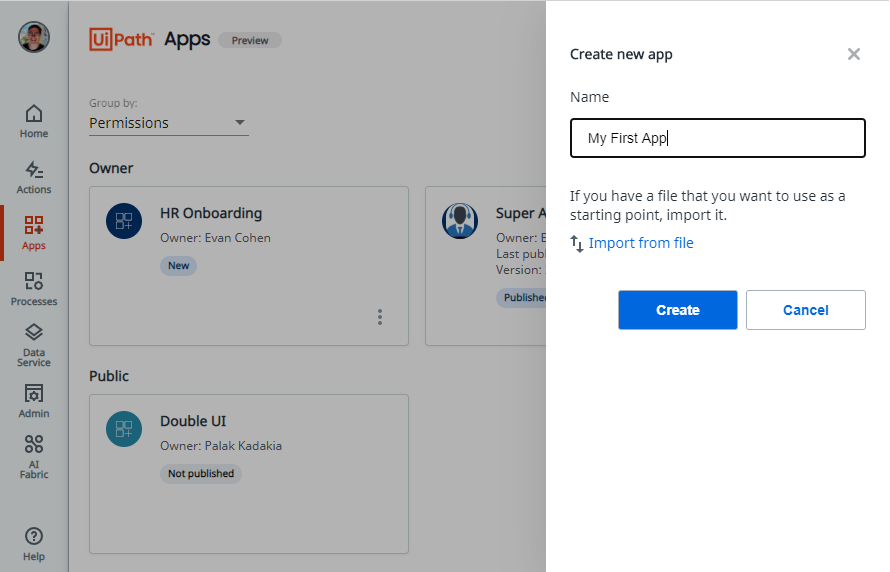
Process modeling
Mapping out the process with diagrams or other visualization techniques is a starting point of any automation. When you use low-code platforms with automation features to create process models, automating your company workflows becomes very easy. You can choose from a menu of automation options like robotic process automation, intelligent document processing, decision rules, and smart services, and simply add them in your visual process model.
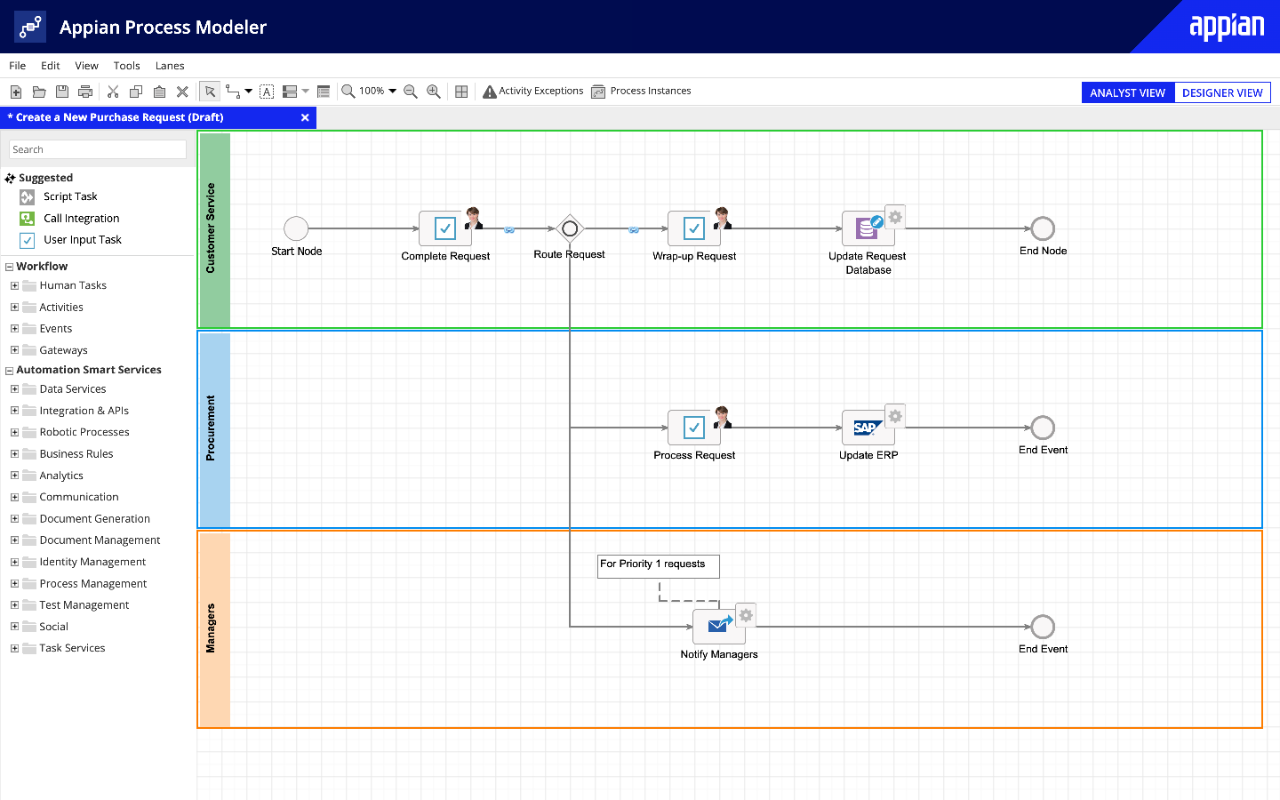
Workflow automation
Let's say you have a retail business and you’re going through a growth stage. You've noticed that your order processing is slow and requires too many people to handle. Additionally, you're finding that relying on spreadsheets and email for collaboration is no longer effective so one thing is certain: something needs to be changed. To tackle the challenges highlighted, your developers turn to Frevvo, a low-code workflow automation software.
Using Frevvo, your development team can quickly select templates for financial operations and install forms like "Basic Purchase Order Form" and "Basic Purchase Order Process". In case needed, they can also make adjustments with coding to better fit your specific company needs. Once your team is done working, all the repetitive tasks like data entry, approvals, and notifications are all taken care of automatically. This frees up you and your team to focus on more important things like providing the best customer service possible and all thanks to automation.
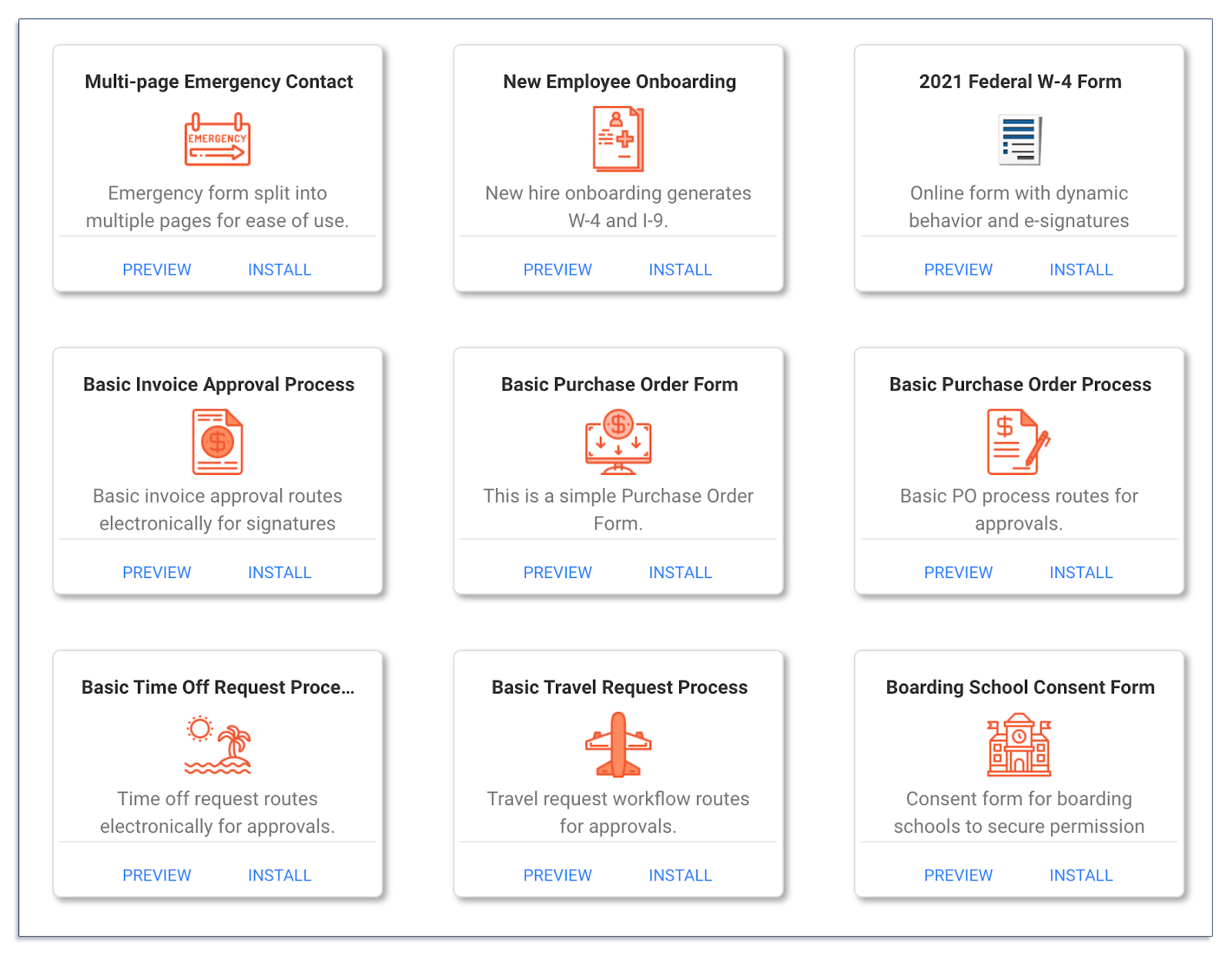
Business rule engine (BRE)
A business rule engine in low-code software sets specific conditions for how the program should behave. If all the conditions are met, the engine will execute the corresponding code.
Let’s consider invoice processing as an example here. With low-code software that has a business rule engine, you can set specific conditions for how the program should behave. For instance, you could set a condition that if an invoice is over a certain amount, it must go through an approval process before being paid. If all the conditions are met, the business rule engine will automatically execute the corresponding code.
This feature is incredibly useful as it allows you to change the software behavior based on your specific business requirements without having to modify the underlying code. So, if you decide to change your approval process or adjust the threshold for invoice amounts, your developers can simply update the business rules in the low-code software. As a result, developers don't have to make big changes to the code every time your business requires modifications.
Integration with legacy systems
It’s quite common that businesses rely on legacy software that meets their specific needs and can be hardly replaced. So when you have one in place, it’s very important to choose the LCAP that can be seamlessly integrated with your legacy system.
The bad news is that the level of integration low-code application platforms provide varies, and you’ll have to find the most suitable AI platform, which may take some time. But the good news is that most LCAP providers prioritize integration capabilities and ensure that their software can connect to legacy systems of different types, so finding a fitting solution should not be an issue.
Workflow analytics
With workflow analytics, you can gain valuable insights into the performance of your workflow, including where bottlenecks and inefficiencies are occurring.
Imagine you're a project manager who's using low-code workflow automation software to manage a construction project, and you noticed that there's a delay in materials delivery. By identifying this issue through workflow analytics, you can take steps necessary to address it, such as finding a new supplier or adjusting the delivery schedule. Similarly, if you notice that certain steps in the workflow are taking longer than expected, you can investigate why and make changes to improve efficiency.
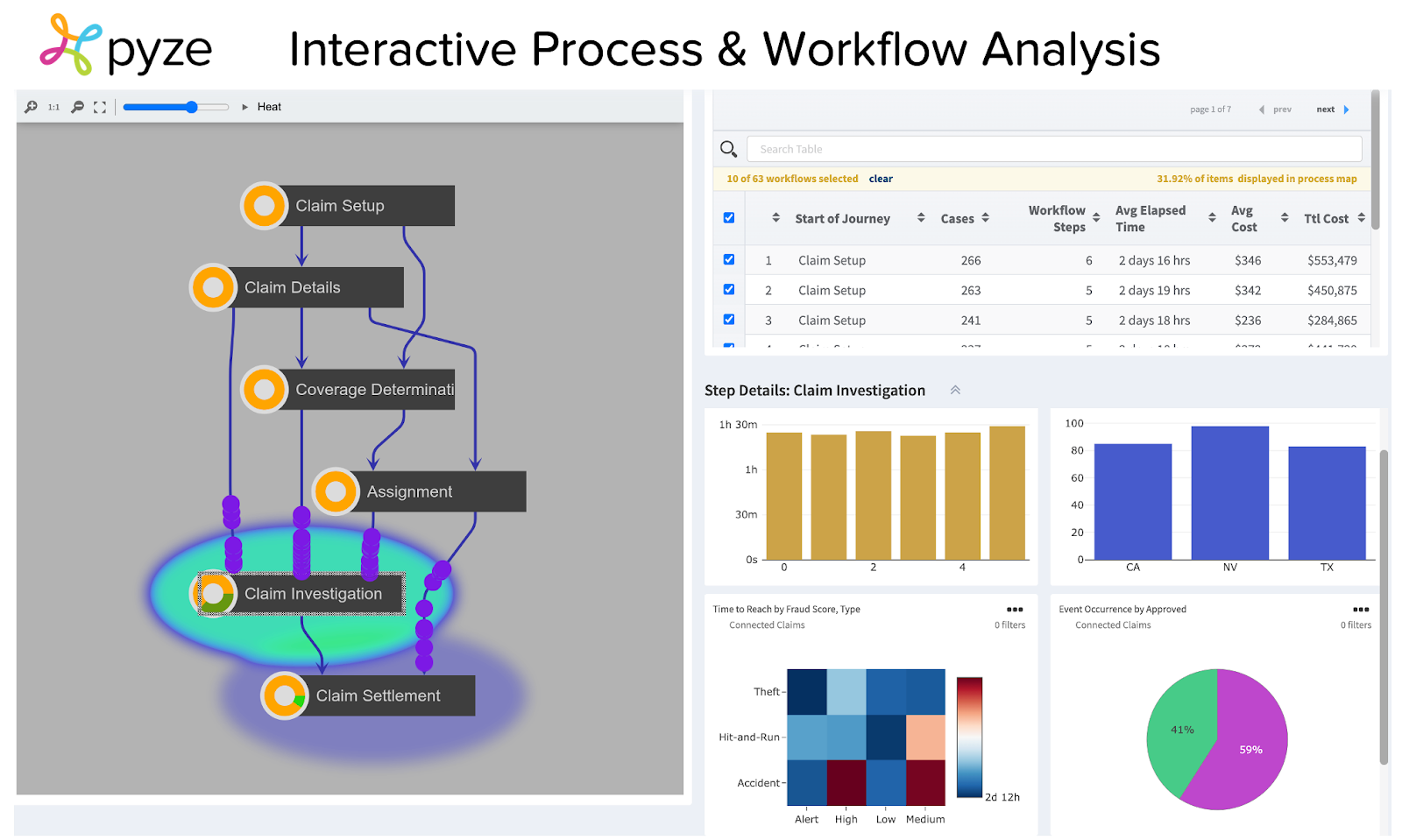
Collaboration and communication
With low-code solutions, you can collaborate with your team members by sharing workflows, tracking progress, and leaving comments.
For instance, your head of marketing can use low-code software to create a workflow that outlines the various marketing campaigns, such as social media ads, email campaigns, and influencer outreach. They can share this workflow with team members, who can easily view and track the progress of each stage. This ensures that everyone is on the same page and has a clear understanding of their role in the campaign.
Additionally, low-code solutions often allow team members to leave comments or feedback on each stage of the workflow. This can be incredibly helpful for identifying potential issues, suggesting improvements, and keeping everyone informed.
Mobile access
Many LCAPs are optimized for mobile devices, which ensures that users can manage workflows and receive notifications on the go, making them even more convenient and accessible.
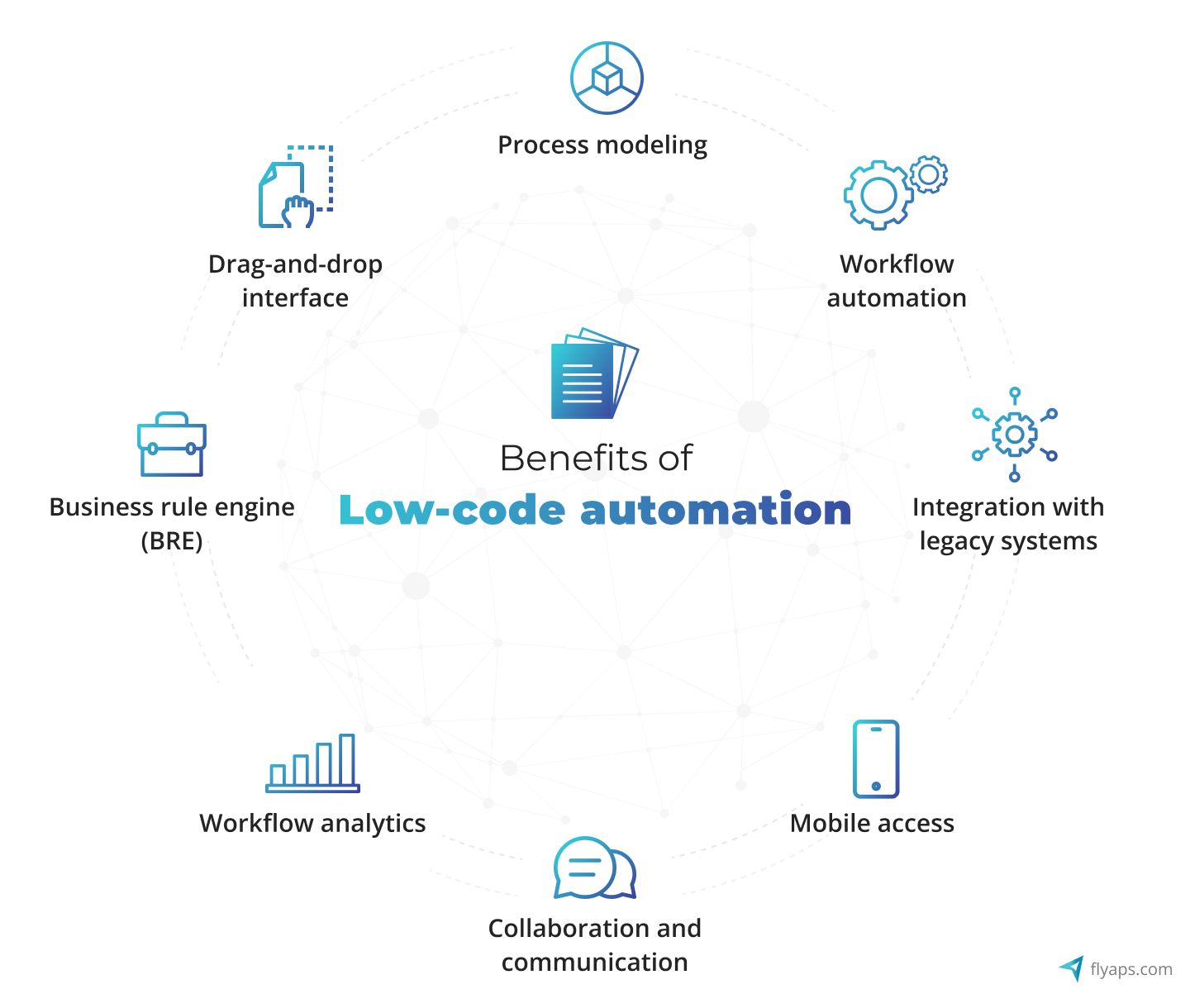
All in all, low-code workflow automation is an incredibly versatile and powerful solution for organizations of all sizes looking to streamline their workflows and increase productivity. Nevertheless, it still has its drawbacks and limitations.
Limitations of low-code automation software
As mentioned prior, a low-code business process automation platform isn’t a one-size-fits-all solution. Here are some potential challenges you might face when using it. If some of them seem like a deal-breaker to you, then we would recommend choosing another approach to automate your business processes.
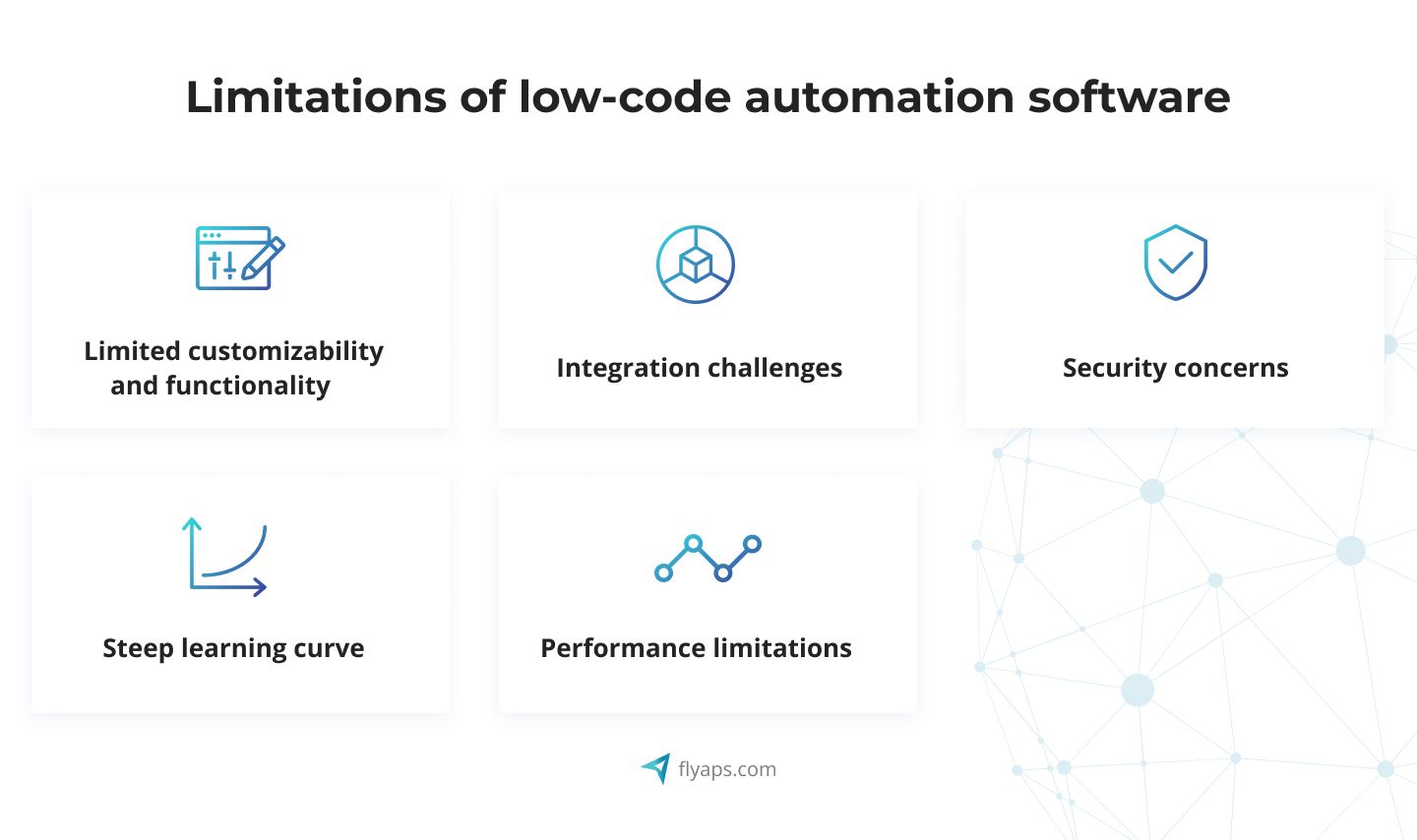
Limited customizability and functionality
Suppose you're building a mobile app for your business, and you want to ensure that it has a unique look and feel that matches your brand identity. In general, the level of customization you can achieve with a low-code platform depends on the platform itself. Some platforms may provide more customization options than others, allowing you to tailor your app's design and functionality to your specific needs.
For example, you may choose a low-code platform that allows you to customize the app's color scheme, typography, and layout using a visual editor. You may also want to add custom functionality to your app, such as a loyalty program or a social sharing feature. Depending on the platform, you may be able to add this functionality using pre-built components or by writing custom code, but as you’ve already guessed, the process of choosing the right LCAP might take some legwork.
Integration challenges
Suppose you're building a new e-commerce website for your business, and you need to integrate it with multiple third-party systems, such as a payment gateway, a shipping provider, and an inventory management system. Low-code platforms can help you build the necessary parts of application programming interfaces (APIs for integrating) with these systems.
However, if you're integrating with dozens of systems, the process can get more complex. You may need to customize your APIs to work with each system's unique requirements, which can involve more coding and testing. Additionally, you'll need to ensure that your APIs are secure, reliable, and scalable, which can require additional work.
Therefore, it's important to keep in mind that while low-code platforms can make API integration easier, integrating with a lot of apps requires some extra work. You should be prepared to invest the necessary time and resources to ensure that your integrations are robust, secure, and scalable.
Security concerns
In today's digital age, data breaches, and cyber attacks are becoming increasingly common. Let’s consider the case of a company that handles sensitive customer data such as credit card information or personal identification. In that case, you need to ensure that the low-code platform you choose meets the highest security standards to protect your data from unauthorized access or theft.
Some low-code platforms may not be designed with security in mind, leaving vulnerabilities that hackers can exploit to gain access to your data. Therefore, it's essential to do your research and evaluate the security features of a low-code platform before using it. For instance, you can check whether the platform provides encryption for data transmission and storage, multi-factor authentication, and access controls to limit user privileges.
Steep learning curve
When it comes to low-code automation platforms, they're designed to be easy and intuitive, but some developers might still take some time to learn how to use them. And depending on your team, platform, and goals, it can take varying amounts of time to fully embrace a new low-code solution.
Let's say you've chosen a specific low-code platform based on our previous suggestions. You want to use pre-built templates for the core of your app but also plan to hand-code certain features that aren't already available. Since it's a new platform for your IT team, they'll need some time to explore all of its functionality.
However, building around existing templates when you have very specific requirements can be even more challenging and time-consuming than building fully customized solutions from scratch. As a result, you may end up spending more time and money than you originally planned.
Performance limitations
Low-code platforms are a perfect option for simpler applications because they may not be able to handle large amounts of data as efficiently as a custom-built solution. This can be a problem when building complex applications that need to process large datasets or run for long periods of time.
Telecom is a great example of an industry that often uses custom solutions. Most organizations in this field have pretty unique requirements and have to process large amounts of data daily. So their choice rarely falls on ready-made tools and even highly customizable solutions like low-code platforms. Here’s a real-life case of NetSpark IP & Telecom — a telecommunications consulting company.
Before they started working with us, they didn't have any automation tools in place. But as the company was growing, they had a hard time keeping up with all the manual work. Especially when it came to sorting out the best tariff plans for each client. They had to get up to 10 people to work on just one project at once!
Since NetSpark didn't have any developers on their team, they came to Flyaps to help them out. We created a unique custom system using Python (Django), React, and Material UI that could analyze all the client data and suggest the best tariffs. It even comes with different access rights, so everyone, from the company employees to the customers, can use it.
Though our engineers had to write code from scratch, we managed to launch the first version of the system in just three months. NetSpark got a well-performing solution in record time, which proves that even apart from choosing the right tools to develop your solution, you also need to collaborate with a team of seasoned professionals to help you out.
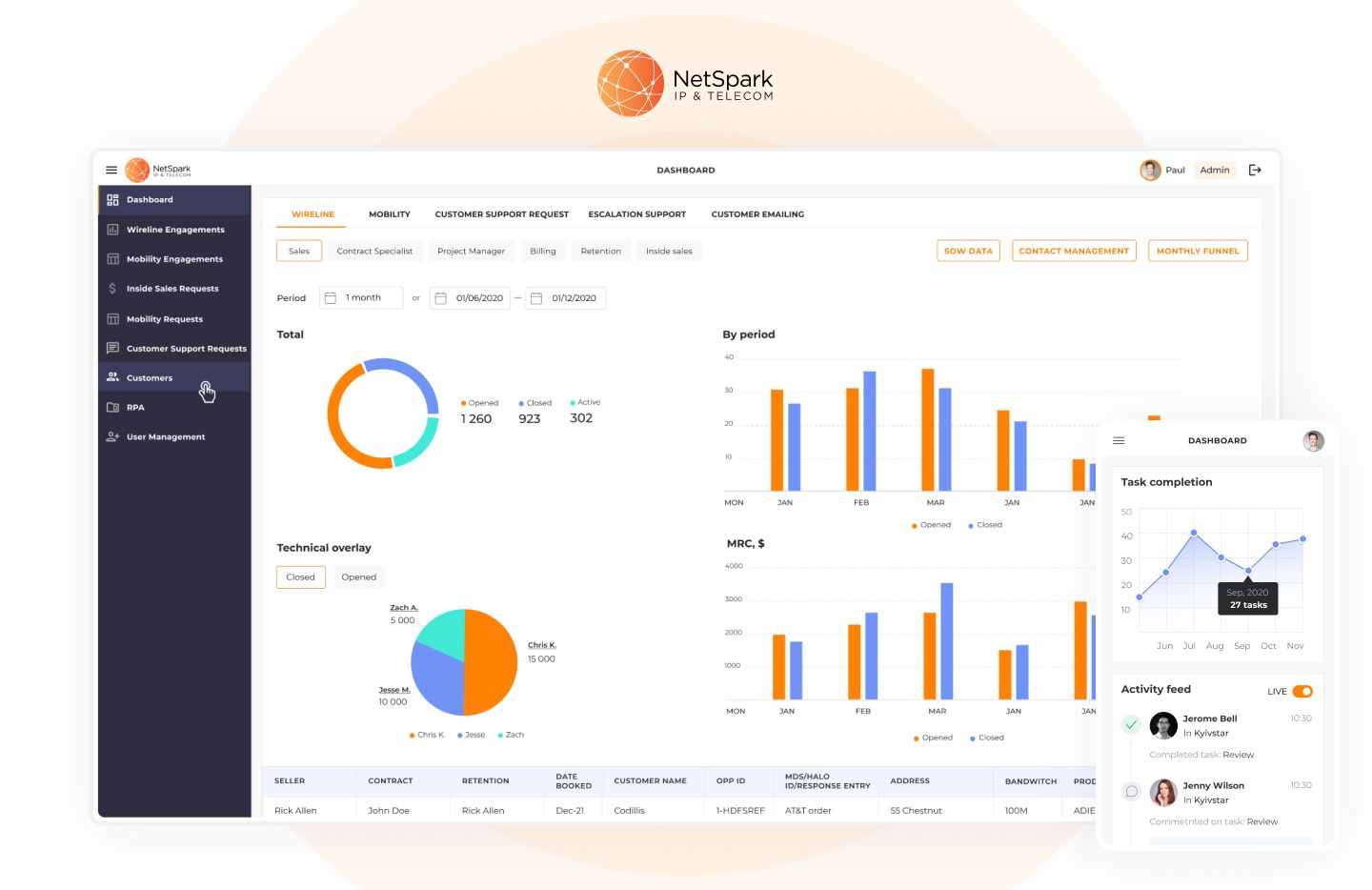
Now that you are aware of both the potential drawbacks and benefits of low-code automation, let's take a closer look at some real-world success cases of LCAP usage.
Low-code automation use cases
Let's take a closer look at three use cases of LCAPs in different industries.
Data integration
Airbyte is a low-code open-source platform Flyaps helped to build. It is one of the top-tier solutions for businesses that want to automate their data transfer operations fast and without having to deal with a ton of coding.
Here's an example to give you a better idea. Say your media company has a large amount of content distributed across multiple platforms, including YouTube, Instagram, and Twitter. You want to be able to track engagement and performance metrics across these channels to ensure your team is producing content that resonates with the company's audience. Transferring this data manually can take weeks or even months. So, you ask your data engineers to automate this process. They’re going to Airbyte, setting up data connectors for each platform specifying transformation rules, and scheduling the data transfers. With Airbyte, the whole process takes about 30 minutes.
In just two years, Airbytes’ community reached more than 10,000 members and it has become a top open-source ETL platform.
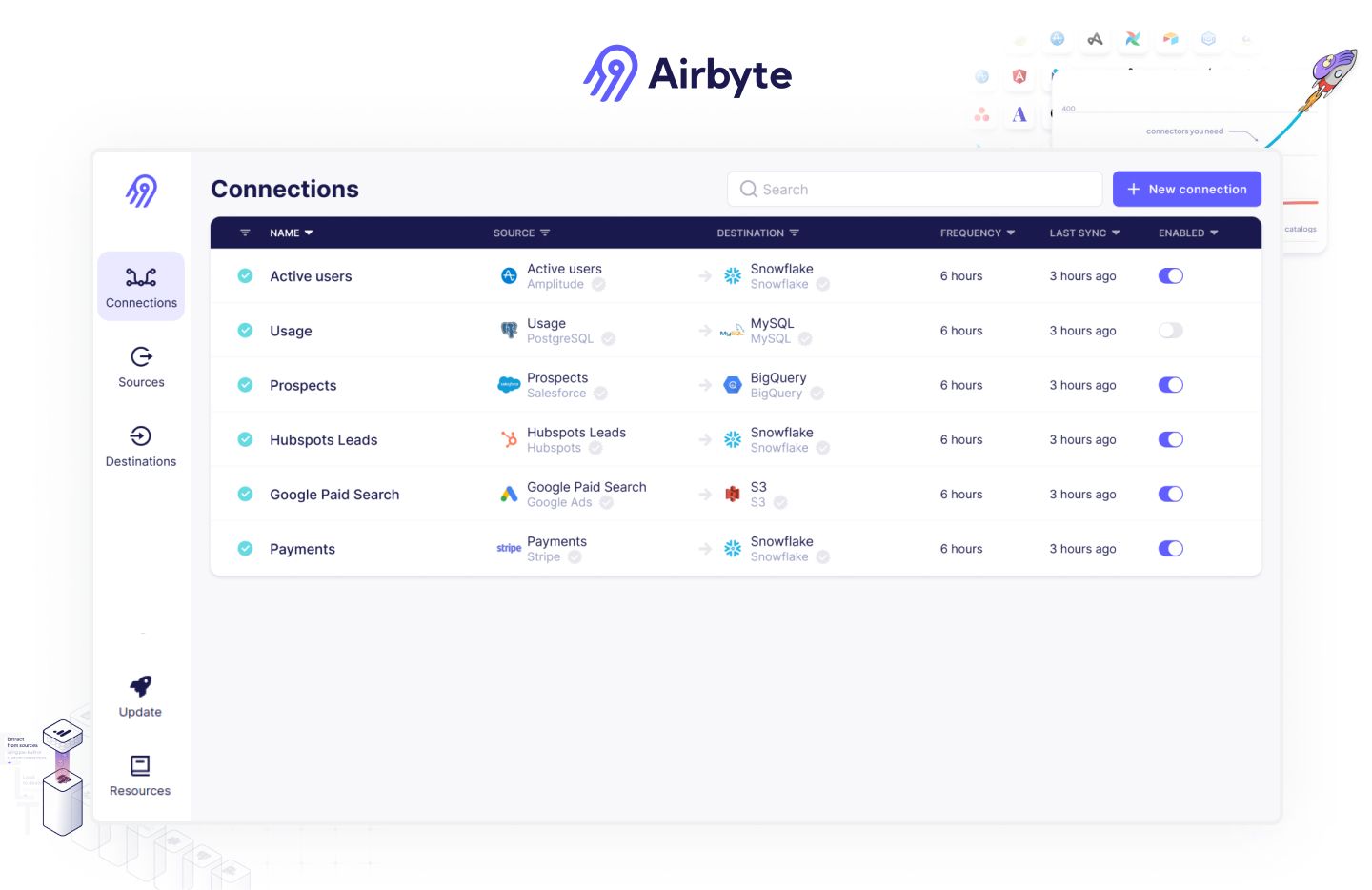
Financial consulting
Deloitte is a world-famous company that provides audit, consulting, tax, and advisory services. They used Appian low-code platform to automate their internal business processes and create custom software solutions for their clients. Deloitte's success in using Appian's platform to drive innovation and deliver value to their clients led to the formation of a partnership between the two companies.
As part of the partnership, Deloitte became a certified Appian implementation partner, meaning they have expertise in developing and deploying solutions using the Appian platform. Deloitte and Appian collaborate to provide innovative solutions that address complex business challenges across industries, including financial services, healthcare, and government. The partnership combines Deloitte's consulting and technology capabilities with Appian's low-code automation platform to help clients accelerate their digital transformation journey. Overall, the Deloitte and Appian partnership brings together expertise in consulting, technology, and digital innovation to help clients achieve their business objectives.
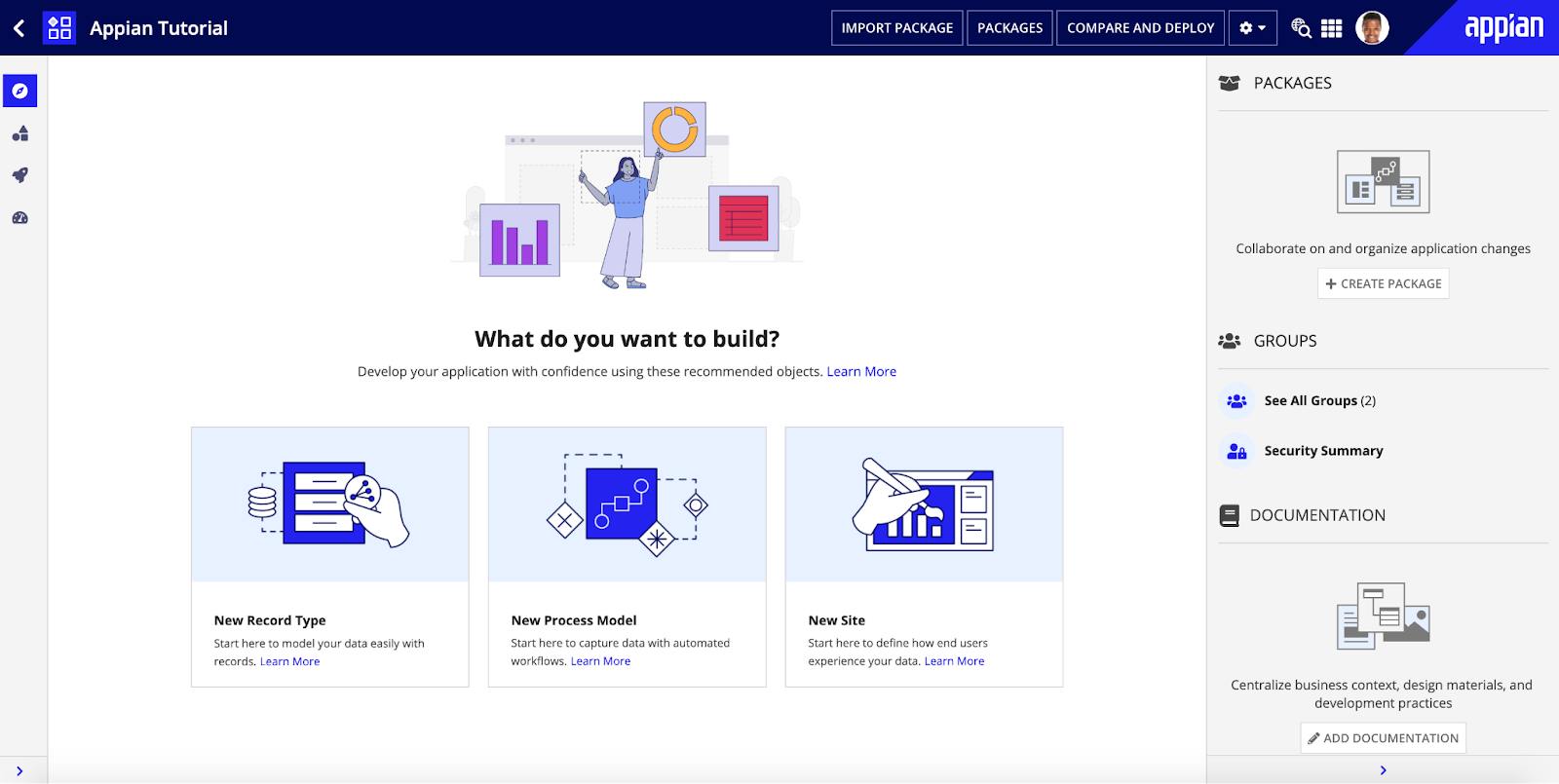
Healthcare
Omega Healthcare is a technology-enabled company that provides services such as billing or accounts receivable management for medical-related businesses like pharmacies. The company was struggling with a lot of repetitive tasks, such as data entry and verification, so they decided to use the UiPath low-code platform to automate these processes with speed and accuracy. Apart from that, they were also looking to improve services they provide for their clients.
With UiPath, Omega was able to create an entire five-year roadmap for automation, automated repetitive tasks and created bots to check the claim and decrease resolution time. Overall, the implementation of the UiPath low-code platform has helped Omega Healthcare streamline their processes, increase efficiency, and provide better services to their clients.
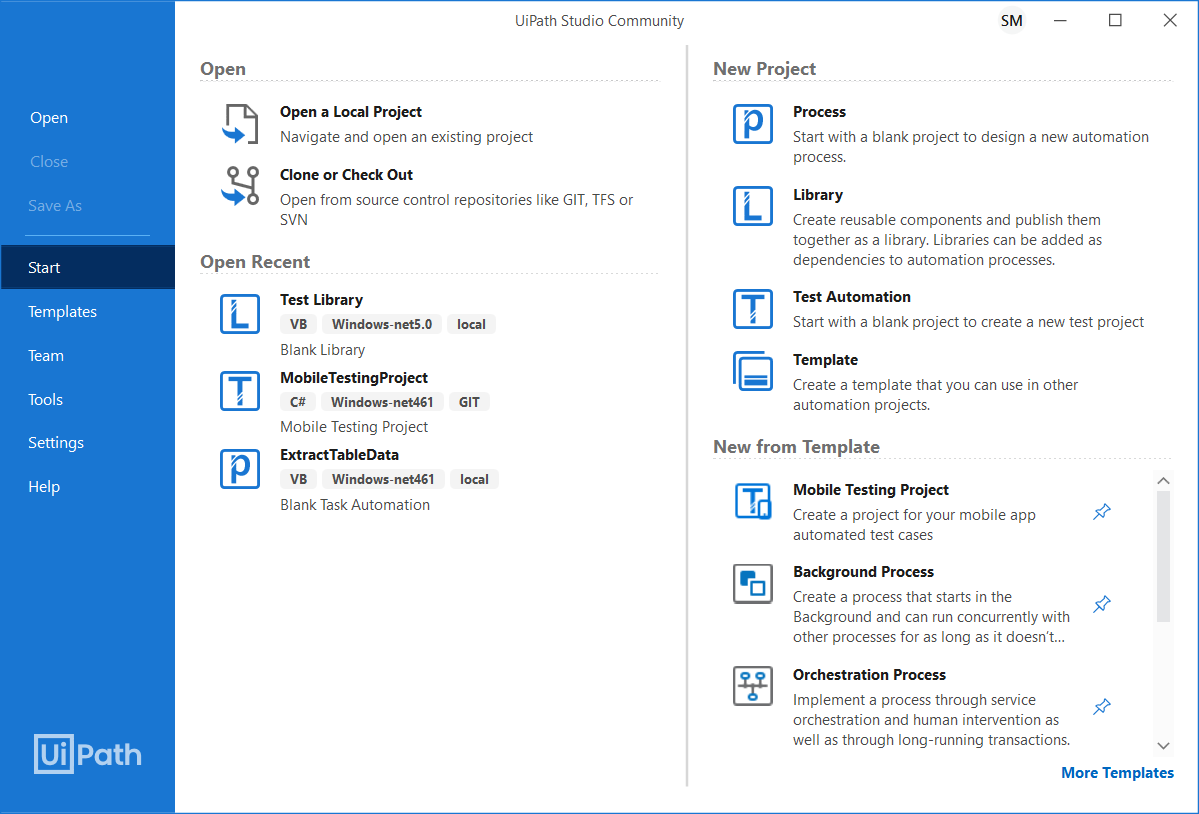
How to get started with low-code business process automation
Low-code business process automation can be a game-changer for companies looking to streamline their operations and improve efficiency. While it's still a relatively new strategy, the benefits are clear. If you’re interested in exploring this option, our four-phase blueprint can provide a useful framework to get started.
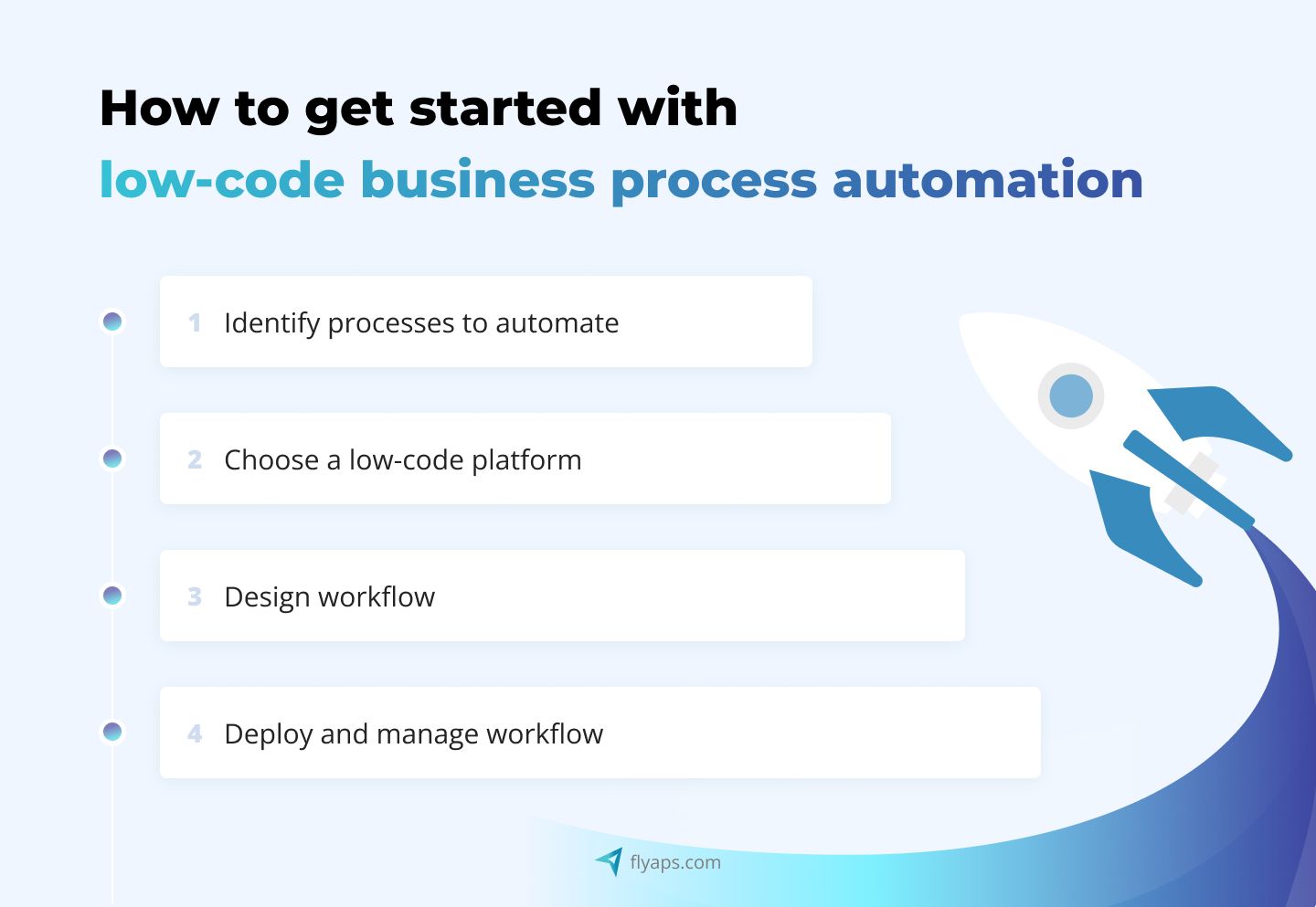
- Identify processes to automate: Look at your business processes and try to find repetitive or time-consuming tasks your employees are struggling with. These are perfect candidates for automation.
- Choose a low-code platform: Once you’ve decided what parts of your business you want to automate, you have to choose the LCAP with necessary features. There are a lot of low-code options out there, so it's important to do your research and find one that fits your needs. Look for a platform that is easy to use for your IT staff and has a good reputation.
- Design workflow: Once you have defined the process and chosen platform, the next step is to design it using low-code technology. This is where low-code really shines, offering a simple interface that allows you to create a flow, set priorities, assign permissions, and establish rules for each step of the process. With an advanced low-code platform, designing your workflow is as easy as ABC.
- Deploy and manage workflow: Identify the systems and applications that your workflow will interact with. The low-code platform can help you integrate your workflow with these systems and ensure that the data flows seamlessly between them. Next, you can deploy your workflow by following the platform's deployment process. This typically involves specifying the environment in which the workflow will run, such as a production or development environment. It will later help you monitor its performance using the low-code platform's analytics and reporting tools to identify any issues that arise and make adjustments when needed.
Read also: How to Automate Business Processes : A Step-by-Step Guide to Streamlining Your Business
The future of low-code BPM software
Gartner, a leading research and advisory company, has made a striking prediction: spending on hyperautomation-enabling software technologies is set to soar to an impressive $720 billion in 2023. Notably, a significant portion of this sum will be directed at low-code development technologies, which are rapidly gaining traction. The worldwide market for low-code development technologies is projected to surge by 19.6% in 2023 compared to 2022.
Mo Islam, partner at Threshold Ventures, acknowledges the abundance of similar tools constantly popping up in the market. Nevertheless, he believes that in the long-term, best-in-class tools for specific categories, such as automated integration, database management, and web development, will ultimately reign supreme in their respective fields.
At Flyaps, we understand that finding the perfect match between business needs and the right technology is crucial. We work with our clients to identify the areas of their processes that can be automated and then use our expertise to create tailored solutions to solve their unique problems. The perfect solution for you may be created with low-code or from scratch. Or maybe there are some ready-to-go tools you've just never heard of. Whatever the case, our top-notch team is ready to take on any challenge.
Drop us a message to get started.